2.4 启动服务
[root@linux-node1 ~]# systemctl enableopenstack-glance-api.service \
openstack-glance-registry.service
[root@linux-node1 ~]# systemctl startopenstack-glance-api.service \
openstack-glance-registry.service
2.4.1 端口查看
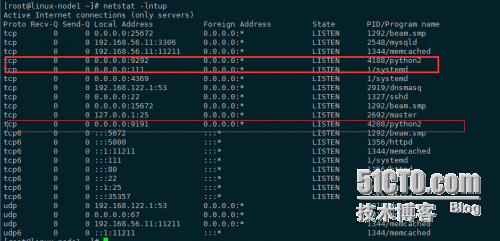
2.5 上传镜像
注: 把镜像放到任意目录下,执行以下命令,进入那个目录,否则要加绝对路径[root@linux-node1 ~]# openstack image create "cirros" --file cirros-0.3.4-x86_64-disk.img --disk-format qcow2 --container-format bare --public +------------------+------------------------------------------------------+
| Field | Value |
+------------------+------------------------------------------------------+
| checksum | ee1eca47dc88f4879d8a229cc70a07c6 |
| container_format | bare |
| created_at | 2016-12-27T17:55:14Z |
| disk_format | qcow2 |
| file | /v2/images/63d8947e-5224-40b6-92e5-8c939e75d45e/file |
| id | 63d8947e-5224-40b6-92e5-8c939e75d45e |
| min_disk | 0 |
| min_ram | 0 |
| name | cirros |
| owner | 7ae0fb7deb5342d885a07c2c890a1ff4 |
| protected | False |
| schema | /v2/schemas/image |
| size | 13287936 |
| status | active |
| tags | |
| updated_at | 2016-12-27T17:55:15Z |
| virtual_size | None |
| visibility | public
检查上传结果 [root@linux-node1 ~]# openstack image list #老版本的使用命令glance image-list
+--------------------------------------+--------+--------+
| ID | Name | Status |
+--------------------------------------+--------+--------+
| 63d8947e-5224-40b6-92e5-8c939e75d45e | cirros | active |
|